Battle Calculator can be opened by clicking:
1. the button over your city Garrison Slots,
2. the button over Garrison Slots in Spy Window or Spy Report,
3. the button to the right of attack mission in the Missions Window.
In order to have possibility of battle result calculating, you can purchase 100, 1000 or 5000 battle calculations. The more you purchase at once the less 1 calculation costs.
1. When you open Calculator from your domain, your role will be defender on default and the appropriate data will be put in Calculator:
2. When you open Calculator from someone else’s domain at sufficient level of Espionage, the defender’s data is automatically put in calculator:
A player can change any data in calculator.
If player chooses his another domain in the drop-down list, the data will be automatically changed according to chosen domain conditions.
3. When you open Calculator from Missions Window, troops of attacker and allies as well as troops of defender are automatically put in the calculator:
Your (and your ally’s) colour in calculator is green, colour of your enemy (and his ally) is red.
Calculator also predicts:
Battle result is counted as average value of 30 simulations and actual battle result can be different.
Battle Calculation can be saved and, if necessary, sent to other player.
1. the button over your city Garrison Slots,
2. the button over Garrison Slots in Spy Window or Spy Report,
 |
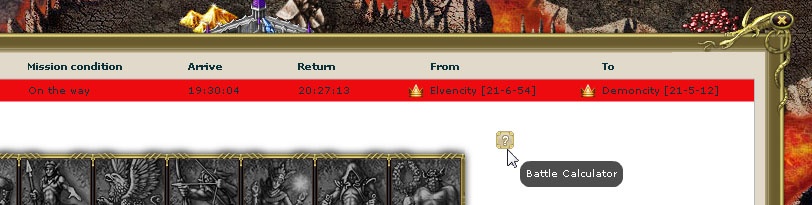 |
In order to have possibility of battle result calculating, you can purchase 100, 1000 or 5000 battle calculations. The more you purchase at once the less 1 calculation costs.
 |
1. When you open Calculator from your domain, your role will be defender on default and the appropriate data will be put in Calculator:
- troops from the current domain
- ally troops in the domain
- defensive buildings
- % of losses for retreat.
2. When you open Calculator from someone else’s domain at sufficient level of Espionage, the defender’s data is automatically put in calculator:
- troops in Garrison + in those in Sanctuary,
- % of losses for retreat for both players,
- ally troops,
- defensive buildings in domain that is spied on.
- troops in Garrison and in Sanctuary of the domain where player spies from.
A player can change any data in calculator.
If player chooses his another domain in the drop-down list, the data will be automatically changed according to chosen domain conditions.
3. When you open Calculator from Missions Window, troops of attacker and allies as well as troops of defender are automatically put in the calculator:
- Garrison + Sanctuary,
- defensive buildings,
- ally troops that are already in domain or those on march that will arrive by the battle.
- % of losses for retreat for all players.
Your (and your ally’s) colour in calculator is green, colour of your enemy (and his ally) is red.
Calculator also predicts:
- units losses for each player;
- total cost of losses in Gold equivalent according to market average rate for each player;
- amount of resources the attacker will carry off (in case he wins);
- stolen resources cost in Gold;
- attacker’s profit in Gold equivalent (stolen resources cost minus losses).
Battle result is counted as average value of 30 simulations and actual battle result can be different.
Battle Calculation can be saved and, if necessary, sent to other player.
(c) Elyland LLC 2009-2025