The following methods of payment for the in-game services are available in MyLands:#
- Credit & Debit Cards
- Paysafecard
- Direct
- SMS
- Paypal
- Skrill
- Ticket Surf
- Other payment methods
- More payment methods
All activity on your account can be checked by clicking "Financial account" in the server selection screen and opening the tab "Account activity".
Choose the period you want to check and in a few seconds the list of funds activity to the portal and servers will be displayed.
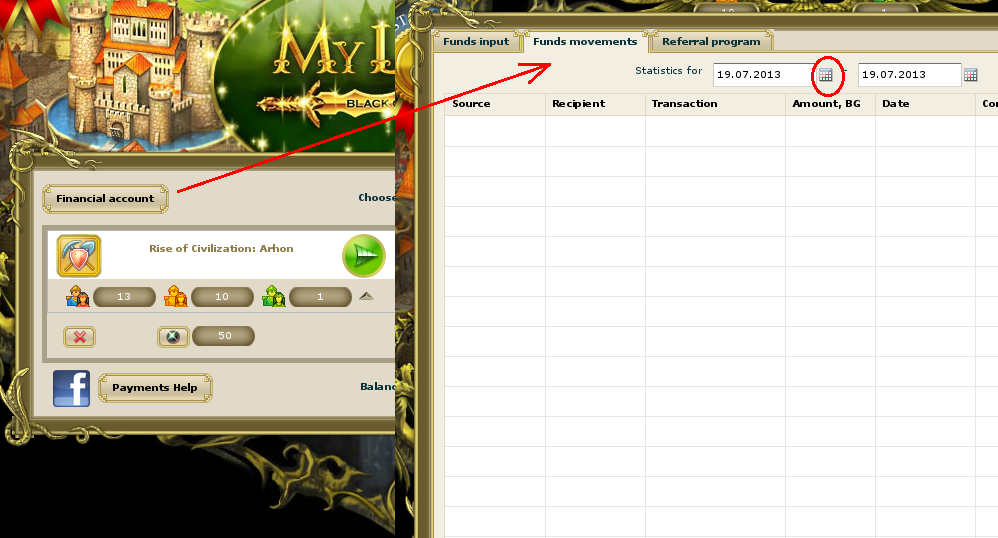 |
Common errors made while performing payments:#
1. The Player purchased the Black Gems and did it not from the game but from the Portal thinking that the purchase was made on the server.
If you make the payment from the Portal, you receive the Black Gems to the portal.
Note:
The purse on the portal is used to distribute the purchased Black Gems among several servers.
Note:
If play only one server, it will be more convenient to pay directly from the server by clicking the button "Purchase the BG's".
2. The Player sends an SMS but receives no reply with the code. The cell phone was turned off, unavailable or errors of SMS settings on your phone.
What to do:
Write to the administration by clicking on "Write to administration" from the in-game mail and specify the following information:
1. country,
2. your phone number (in the international format),
3. date and time of the SMS,
4. the recipient number of the SMS
5. text of the message
6. payment amount
7. describe the problem – no reply/reply received (what exactly it says?)
Note:
Try not to make mistakes while entering the code word (all Latin letters). If the money is sent to a wrong recipient we will not be able to return them.
3. The Player chooses the payment method 'Terminal', gets the code, but receives no money.
What to do:
In addition to generating the code You should go to the nearest terminal, choose 2pay in it and enter the code. It is very important for You to pay through the terminal of the operator you chose for generating the code. If You try to pay using a terminal of another operator the code won't work and no money will be received.